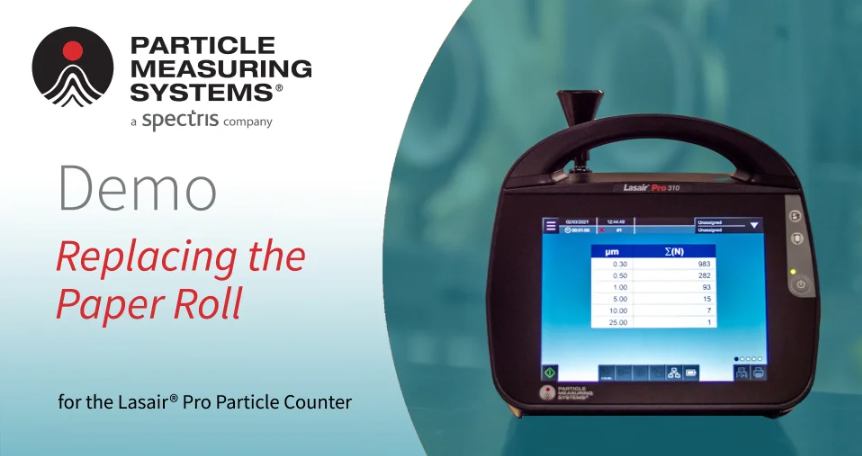The video provides a step-by-step guide for creating and running a sampling recipe on an instrument. It begins with selecting parameters like sample quantity and sampling method, followed by adjustments for purges and delays. Users can customize units of measurement and data reporting preferences before saving and downloading the recipe to the instrument. Confirmation steps ensure the correct recipe is loaded, and users can review or print recipe settings before initiating sampling from the home screen.
Related Resources